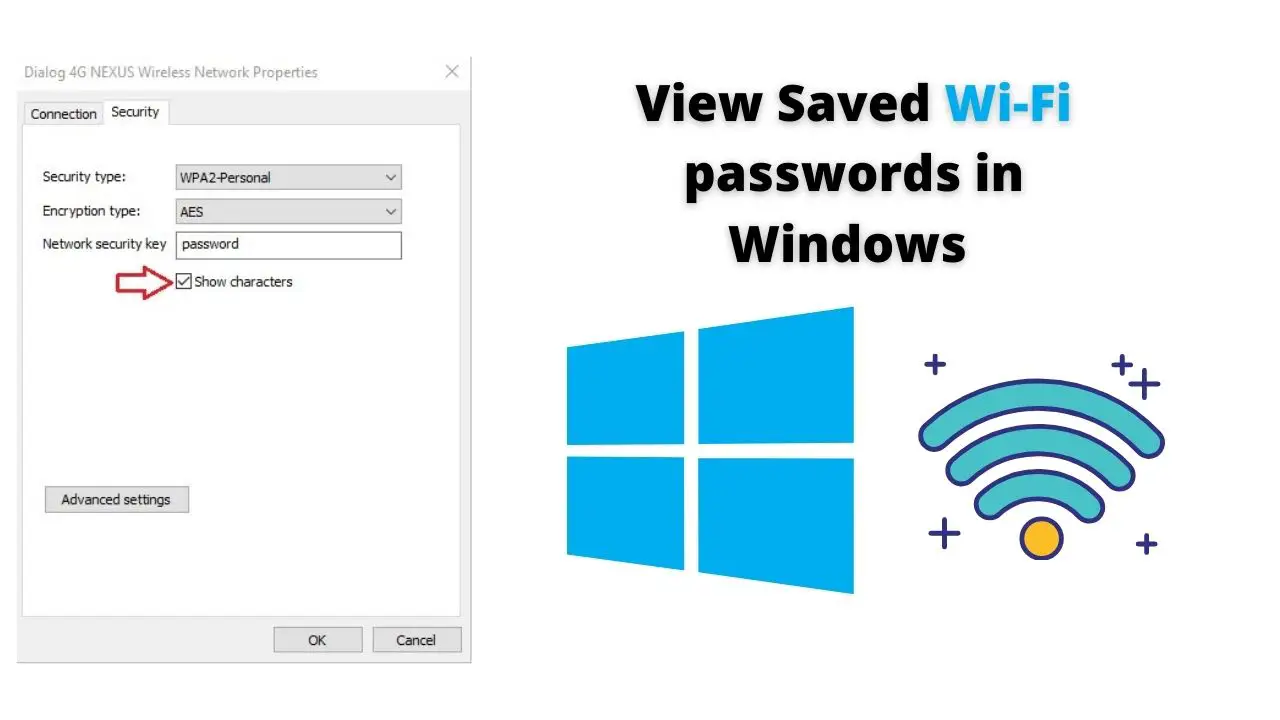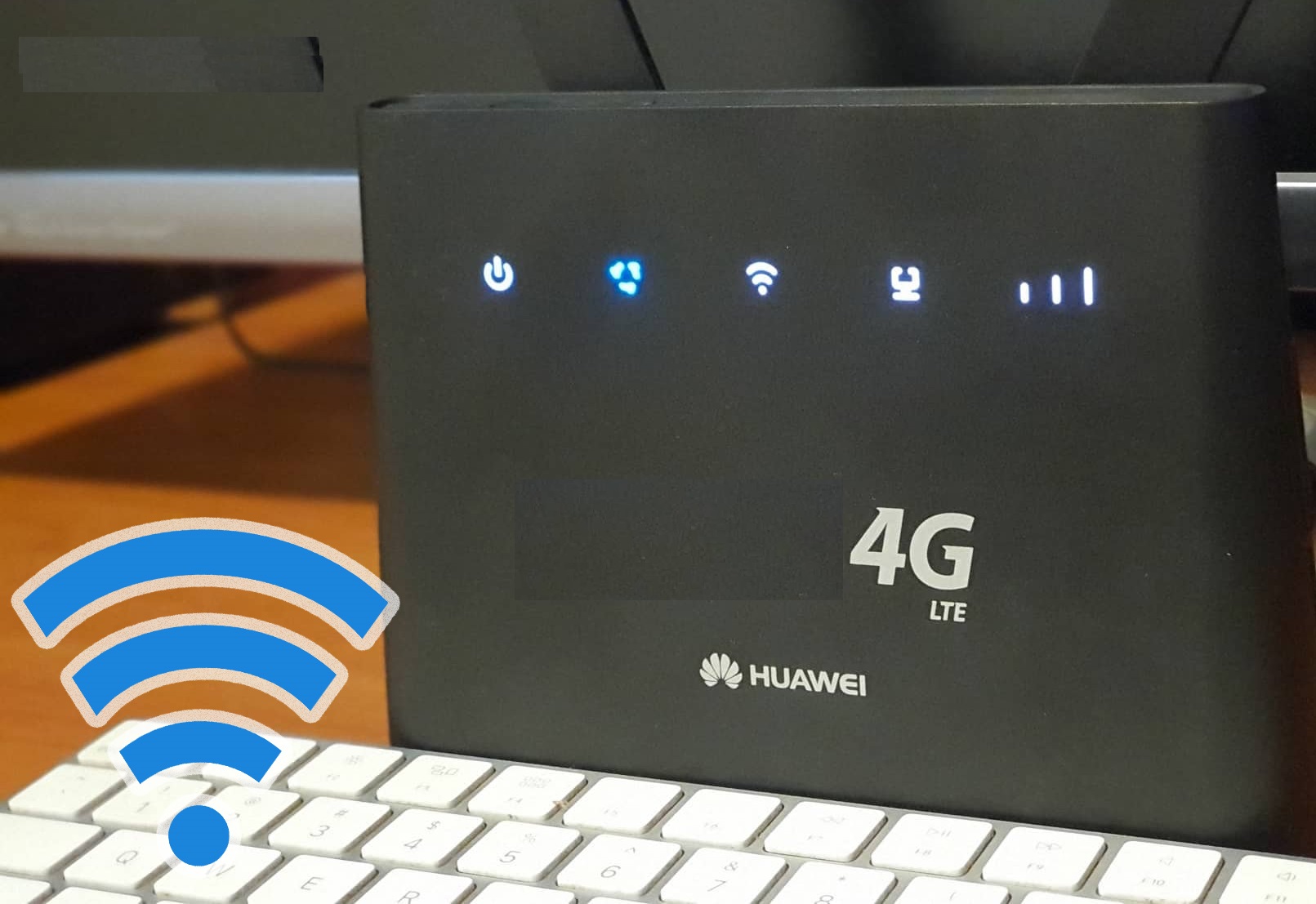At present smartphones have become an essential part of our life. So its proper functionality is one of the crucial factors to manage our day-to-day life successfully. But unfortunately, sometimes these devices stop functioning as expected. So it is essential to have some basic knowledge about restoring the phone without giving it to a phone repair shop.
In this article, we are only discussing methods relevant to Android devices. So next time when your phone gets slow to a crawl or freezes completely, try the below steps without smashing it on the ground.
If your phone responds to the button pressing, then you can power off it in the usual way. If not you will have to do an Android force shutdown.
How to Power Off Your Android Phone Normally?
1. Press the “Power” button and hold it until the Phone Options Dialog box appears.
2. Now tap on the “Power Off” option in the dialog box and your phone will turn off.
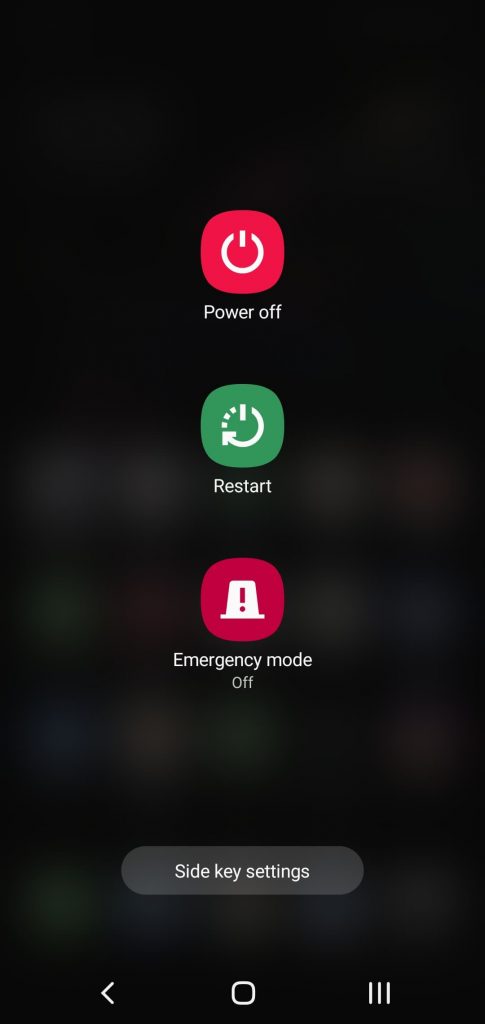
To turn on the phone again, you have to press and hold the power button until the boot screen is visible.
How to Force Shutdown Android?
Method 1
If your device has a removable battery, then take it out. After 1s-2s put the battery back and turn on the device.
Method 2
Press the “Power” and “Volume Down” buttons at the same time until the display goes blank. Then the phone will restart.
If method two does not work for you to force power off Android then try the below method.
Method 3

Press “Power”, “Volume Up” and “Volume Down” buttons at the same time until the phone screen gets blank.
How to Turn Off Android Phone without a Power Button?
Method 4
If your Android device is rooted, then you can turn it off without using the “Power” button by following the below steps.
- Download and install the “Simple Reboot”
- Open the installed app.
- Grant the root permission.
- Menu with multiple options will appear.
- Tap on the “Power Off” option.
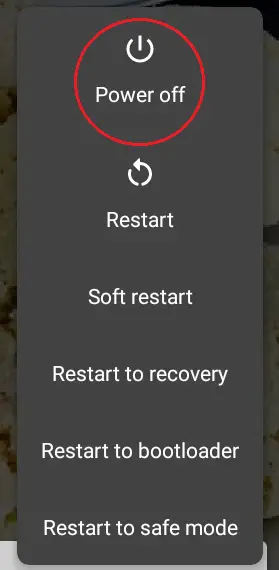
Method 5
You can force shut down your Android device by typing commands on your PC or Android device.
5.1 By typing the commands on the PC
1. First of all, you have to Enable USB debugging on the Android device.
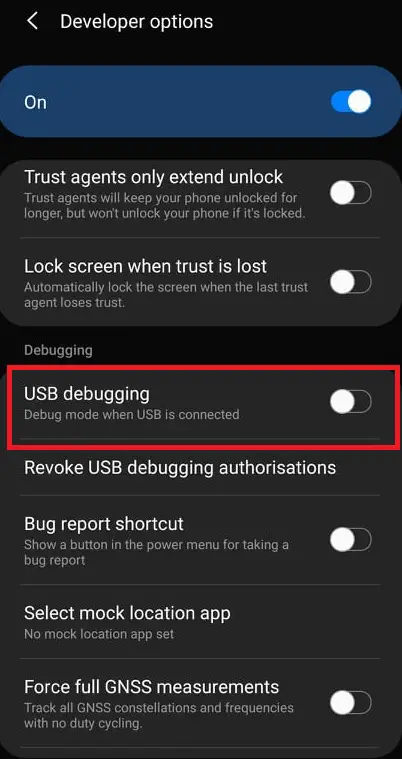
2. Download and install ADB drivers on PC
3. Then type the below command in the command line.
adb shell reboot -p
5.2 By typing the commands on Android device
- Download and Install the app named ”Terminal Emulator for Android”.
- Open the app
- Type su
- Press “Enter” key
- Grant the root permission for the app
- Type reboot -p
- Press “Enter” key
That’s it. If you are stuck at any step, then please comment on them in the comment section. We will help you to resolve them.
How to turn off an Android phone without a password?
Step 1. To force your phone to restart, hold down the volume down and power buttons for 6 to 10 seconds.
Step 2. Release the volume down button and switch to the volume up while leaving the power button down once you sense a slight vibration.
Step 3. Your phone should now enter recovery mode.
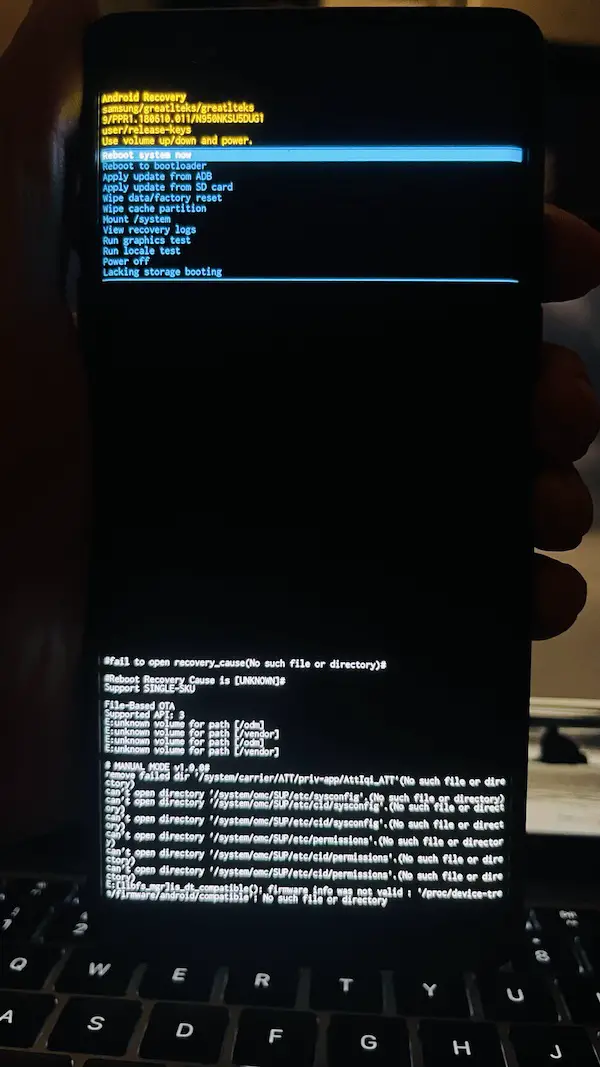
Step 4. Select ‘Power off‘ at the bottom of the list and confirm your choice with the power key.