There is nothing quite like getting into bed and launching a program to be greeted by the blinding brightness of a completely white screen. Many applications now come equipped with either optional or essential Dark Mode options to get around this problem. On an iPhone, doing so is straightforward. However, the process is somewhat more involved on an Android device but still theoretically doable. If you are a user of Snapchat and wish to utilize the photo-sharing app in dark mode, we have outlined the simple steps you need to take to activate the functionality on Android smartphones such as Samsung.
What exactly is the “dark mode” on Snapchat?
The intense blue light emitted by screens at night may make it difficult for individuals to fall or stay asleep, in addition to causing headaches and other symptoms. This is a typical complaint among people who use their phones late at night. A dark mode is an option offered by many applications, websites, and smart gadgets to circumvent this.
When you switch an app to Dark Mode, the app’s color palette is changed to reflect a darker environment. This option is sometimes referred to as “night mode.” You may also refer to dark mode as bedtime mode. This is the display option you want to choose if you want to remain awake for a while, even if the lights are off. You have the option to switch to Dark Mode inside Facebook, as well as within a large number of other applications, like Snapchat. Regrettably, not all mobile applications come equipped with a night mode. Some of the most widely used apps have not yet included this handy function. Here’s how to activate dark mode on Snapchat, in case other applications have more features than this one does.
How to Access Snapchat’s Dark Mode on a Samsung Device (Android)
Regrettably, Snapchat continues stating that they will release a Dark Mode for Android, but they only appear to improve other features (as of April 2022). However, some users may access Dark Mode (beta mode) depending on their region. The outcome is still up in the air. Is it possible that Snapchat stumbled onto a problem they could not fix? We will never know the answer. In any case, you shouldn’t lose hope.
You may not be able to use Dark Mode on Snapchat since the app does not natively support it, but there is an option that you may try. To complete the operation, you will need to activate “Android developer mode” and then use “Settings” to coerce Snapchat and all other applications into utilizing their Dark Mode. Any app, including Snapchat, could change some of its visible characteristics if the operating system was forced into Dark Mode. It would seem that forcing Snapchat to use Dark Mode in the operating system would not function for versions of Android 10 and later. Is it possible that the Snapchat update with the Dark Mode on Android uses Android versions older than 9? There is no clear solution available. Anyway, if you want to give it a go and see whether it works for you, here are the steps to take.
1. Drag your finger down and tap the “Gear” (Settings) icon in the upper right corner of the screen.
2. Select “Display“
3. Switch on the “Dark theme.” It may be referred to as “Dark Mode/Night Mode” on some mobile devices.
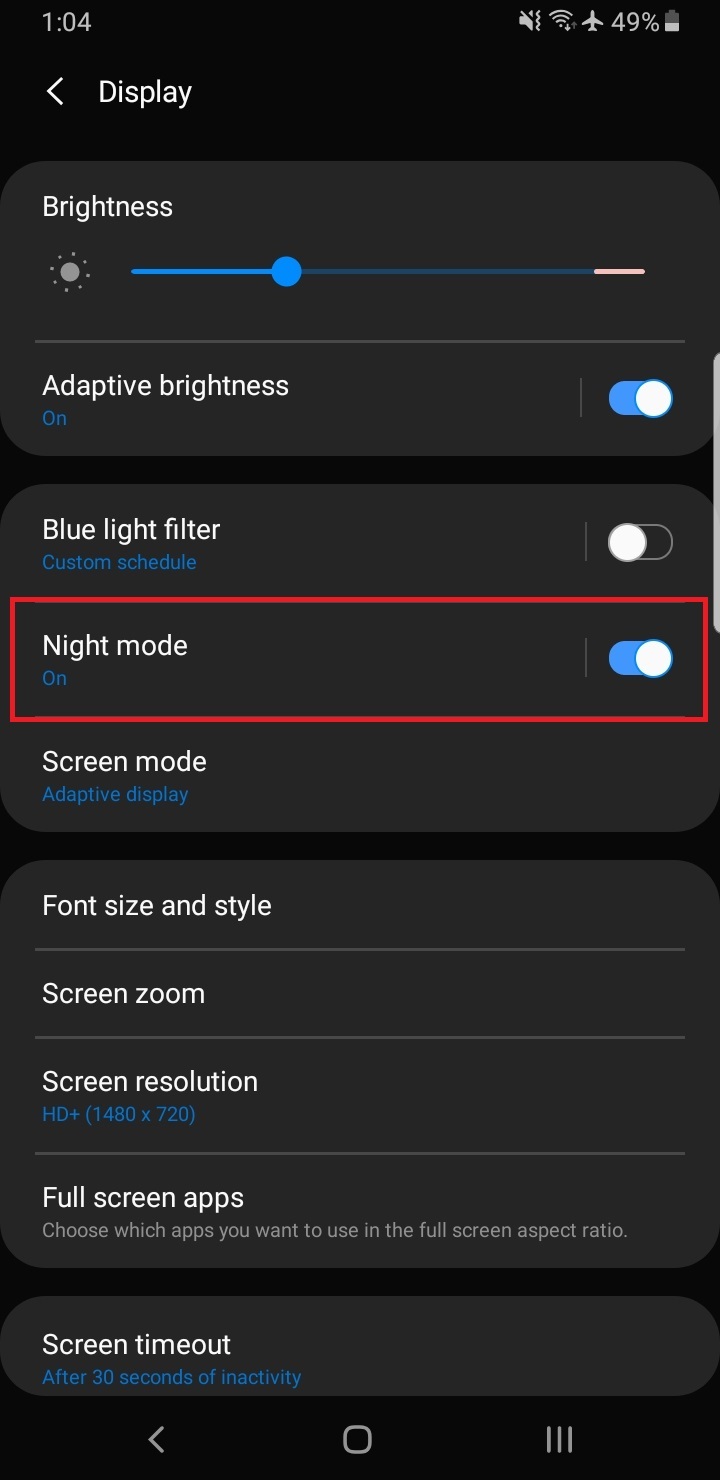
4. Return to the “Settings” menu and choose the “System” option.
5. Select “Developer options” from the dropdown menu after tapping on the “Advanced” option.
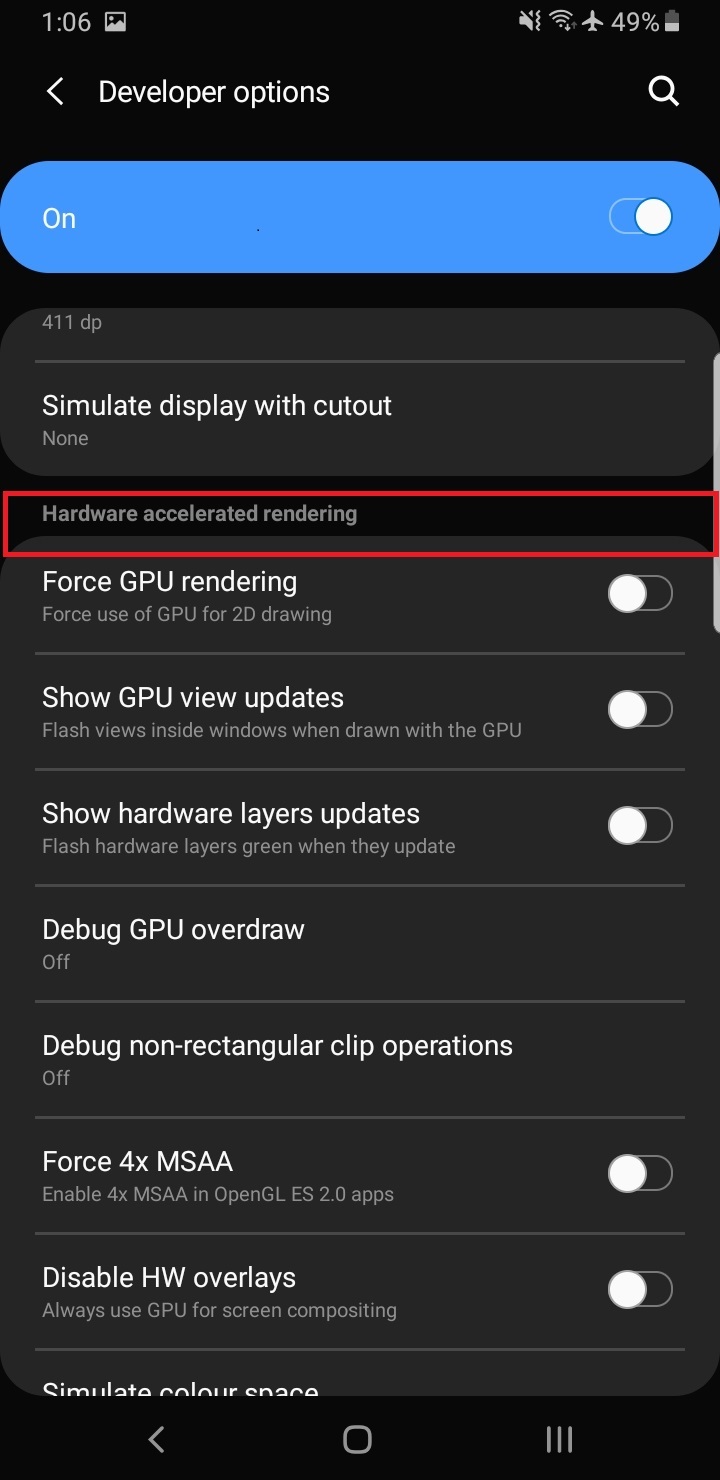
6. Scroll down until you reach the section labeled “HARDWARE ACCELERATED RENDERING,” then click the “Override force-dark” button to activate the option.
The “Override force-dark” option
The “Override force-dark” option may be found in the “Developer options” menu. This option has replaced the more traditional “Force Dark Mode” option in the “Display” settings menu. By “forcing” dark mode to remain on at all times, the “Override force-dark” setting causes applications to use the system’s dark mode setting rather than the app’s own settings. This situation arises because the “Force Dark Mode” option in the “display” settings has been renamed to “Dark theme,” which may or may not be compatible with certain applications since it does not immediately turn off. However, for some reason that nobody knows, Snapchat does not go completely dark.
When using Snapchat on an Android device, including on Samsung, there are a few different techniques that, although being a little out of date, may nonetheless activate Dark Mode. The first is the program known as Substratum, which has a straightforward setup and operation process. However, your Android device will need root access for Substratum to operate.
What conclusions can we draw from the research?
The results of studies conducted to determine whether or not dark mode and other solutions that filter blue light effectively reduce exposure to blue light are equivocal. On the other hand, switching to dark mode seems more likely to influence one’s sleep cycle than experience eye strain. Some research has been carried out on the effect of a dark mode on a person’s capacity to fall asleep.
A study conducted in 2019 on Apple’s dark mode settings found no significant difference in the amount of melatonin produced by people who used Night Shift on their iPad before going to bed compared to those who did not utilize the feature. In addition, the research authors hypothesized that Night Shift would not be sufficient on its own to reestablish circadian rhythm. It seems as if turning down the brightness settings on the iPhone was equally (or maybe even more) crucial.
This conclusion appears to coincide with the official recommendations made by specialists in the field. According to the AAO, the best way to reduce glare and brightness is to use dark or night mode on your smartphone and change the brightness settings. According to the findings of some studies, there may be a correlation between exposure to blue light and how soon one may nod off to sleep. A pilot study released in 2017 found that those who played games on their smartphones shortly before bed took much longer to fall asleep compared to those who used software to block blue light on their devices.
Wrapping up
Popular social applications like Snapchat do not yet have an official Dark Mode option for Samsung and other Android phones, which is inexcusable. We have high hopes that users of Android will soon be able to access Dark Mode without making any adjustments or downloading any additional programs to make it work. In a nutshell, Snapchat Dark Mode for Android phones is now being developed and may be published soon.



