In today’s interconnected world, the ability to share your mobile device’s internet connection through a hotspot is invaluable. However, it’s not uncommon to forget or need to retrieve your hotspot password for various reasons. In this article, we’ll provide you with a comprehensive guide on how to find the hotspot password on both Android phones and iPhones, along with some additional related topics.
How to Find the Hotspot Password on an Android Phone
Android devices offer flexibility and user-friendly options when it comes to sharing your internet connection. Here’s how to find your hotspot password:
- Access your Android phone’s Settings: Swipe down from the top of your screen and tap on the gear-shaped settings icon or find it in your app drawer.
- Navigate to “Network & Internet”: Within the Settings menu, scroll down and select “Network & Internet.”
- Choose “Hotspot & Tethering”: Tap on this option to access your hotspot settings.
- Select “Wi-Fi hotspot”: You’ll find the Wi-Fi hotspot option; tap on it to view and modify your hotspot settings.
- View Your Hotspot Password: Look for the “Wi-Fi hotspot password” or a similar option. Here, you’ll find your hotspot password. If you wish to change it, you can do so from this menu as well.
How to Find the Hotspot Password on an iPhone
If you’re using an iPhone, finding your hotspot password is a straightforward process:
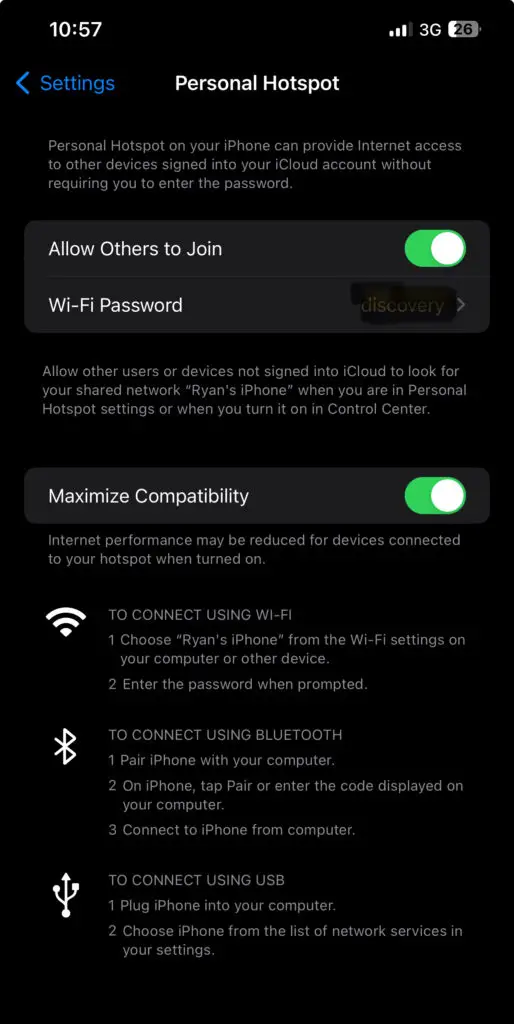
- Open the Settings App: Locate and tap the “Settings” app on your iPhone’s home screen.
- Scroll Down and Select “Personal Hotspot”: In the Settings menu, scroll down and tap “Personal Hotspot.”
- View Your Wi-Fi Password: Your hotspot settings will display your Wi-Fi password. You can use this password to connect other devices to your hotspot.
Sharing your Android hotspot with an iPhone is as simple as connecting to it as you would with any other Wi-Fi network. Once you’ve found your hotspot password, your iPhone can easily access your Android hotspot.
How do I set my hotspot password on my iPhone?
If you need to set or change your iPhone’s hotspot password, you can do so within the “Personal Hotspot” settings on your device. It’s a useful security measure to ensure that only authorized devices can connect to your hotspot.
By following these simple steps and topics, you can quickly retrieve, set, and utilize your hotspot password on both Android and iPhone devices, allowing you to share your internet connection seamlessly and enhancing your overall connectivity and convenience.



